【Quick Summary】
This time, I share a story about facing the frustrating reality of “It should work, but it doesn’t.”
While introducing staple dev tools like Postman, Prettier, and React Developer Tools, I ran into a series of typical beginner pitfalls: tools not behaving as expected, login issues despite correct passwords, and unexplained bugs.
There was even a moment I pressed ChatGPT, saying, “You’re seeing the code—shouldn’t the cause be 100% clear?”
This article is a raw record of trial and error in the early stages of development.
Through these struggles, I found unexpected learning and the quiet satisfaction of getting things in order.
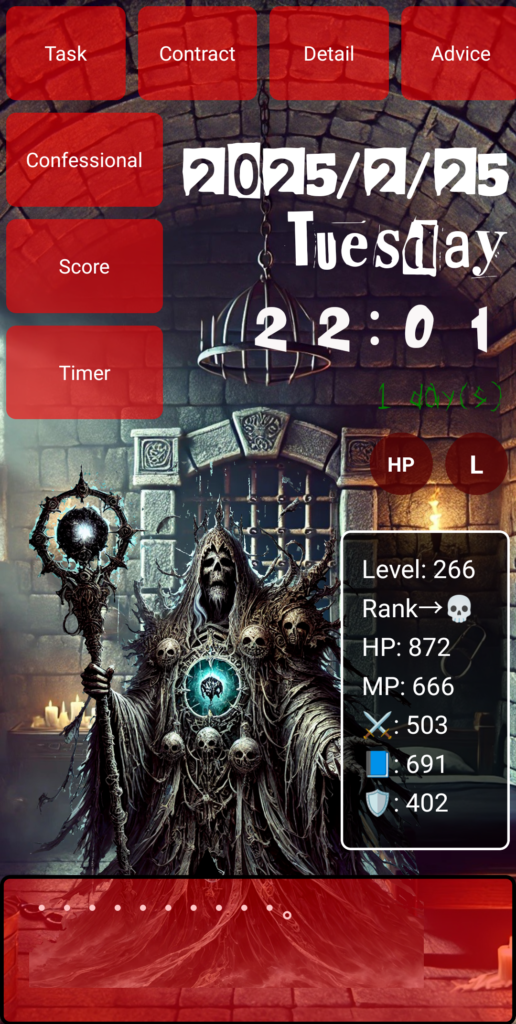
…But before we dive in, take a look at this—this is the app I spent 1,000 hours building from scratch. I started with zero knowledge, and I want to share with you how I got here!
“It should be correct—so why doesn’t it work?”
Anyone who’s developed an app has probably faced this moment.
When I was building a React app, I couldn’t get a button to display in the right position.
The CSS and JSX looked perfectly fine, but the positioning was completely ignored.
Checking with developer tools, I found that top and right weren’t working—because of one single line:all: unset;
It was canceling out even position: absolute;.
Frustrated, I asked ChatGPT:
“If you're seeing all the code, shouldn’t it be obvious that all: unset is the cause? Programming is like math—shouldn’t we always be able to pinpoint the problem 100%?”
I was a bit irritated.
But after calming down, I remembered that just a while ago, I didn’t even know what a browser extension was. I laughed at myself.
This experience taught me that “tool configuration is the biggest trap of all.”
When trying to install Prettier in VSCode, you’ll see many similar names.
The right one is “Prettier – Code formatter,” but for beginners, even that’s confusing.
I also installed Postman—a very useful tool for checking APIs.
But when I tried logging in, the password copied from Google Password Manager didn’t work.
The issue? I hadn’t confirmed the registration email.
Such a tiny step—but it blocked login and left me stuck for quite a while.
I assumed “React Developer Tools” was a VSCode extension—but in fact, the Chrome extension is the mainstream and far more useful.
I said, “It doesn’t have many downloads. Is it safe?”
ChatGPT explained, “Everyone uses the Chrome extension.” I was convinced.
ESLint, Prettier, Debugger for Chrome, Postman, React DevTools...
Setting up these tools takes even more time than actual coding.
But each successful setup brings a real sense of progress.
Even if you don’t fully understand the tech yet, when something finally works, it’s deeply moving.
I’m still far from mastering it all—but I can clearly say:
“Today, I moved one step forward.”
So to you reading this:
You don’t have to be perfect. Everything begins when you start getting things in order.
●NEXT
AI App Development from Zero Knowledge – 1000 Hours #13
(👉#1)
●My HP
Check Out the Website I Built Using My 1000 Hours of App Development Experience!
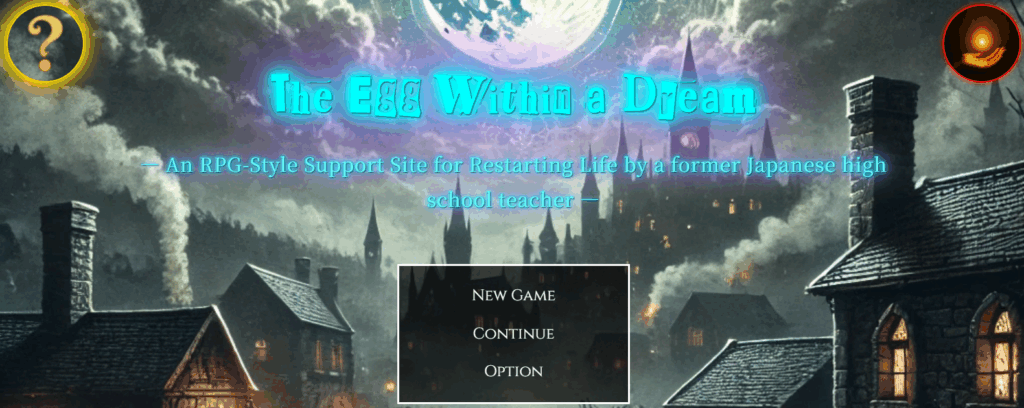
It may look like a game, but it’s actually a website I built after 1,800 hours of development. It was tough, but I gained the skills to build anything.
This site is designed to help people around the world pursue their dreams—using Japanese-style diligence and five key pillars: learning, exercise, sleep, nutrition, and time. I’m living this lifestyle too.
One day, I hope to team up with users who reach their dreams here and take on world-changing projects together.
So—want to chase a big dream with me?
👇 This is who I am—and how I got here. 👇
The Story of a Japanese Former Teacher Who Didn’t Know Himself—Until He Spent 1,800 Hours Creating a Website to Find Out
👇Here’s how to make your WordPress site multilingual👇
[For Complete Beginners] The Fastest Way to Make WordPress Multilingual for Free
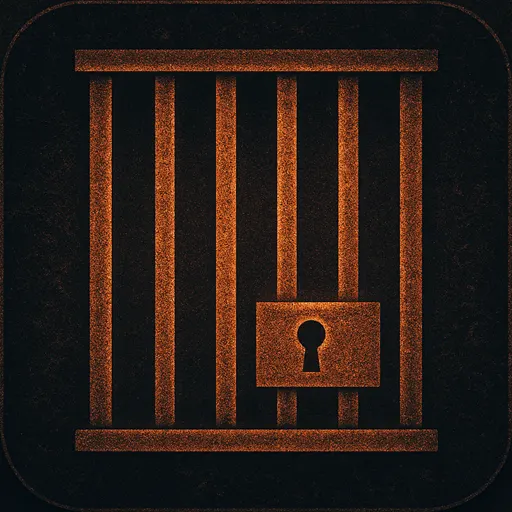
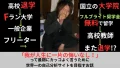

コメント