【Summary】
This episode recounts a frustrating morning of debugging caused by tangled state management between App.js and TaskManager.js. I ran into errors like “duplicate declarations” and confusion over props, ultimately learning that consistent architecture is crucial. Repeated miscommunication with AI about useState, props, and where state should live led to painful—but necessary—lessons about component design in React.
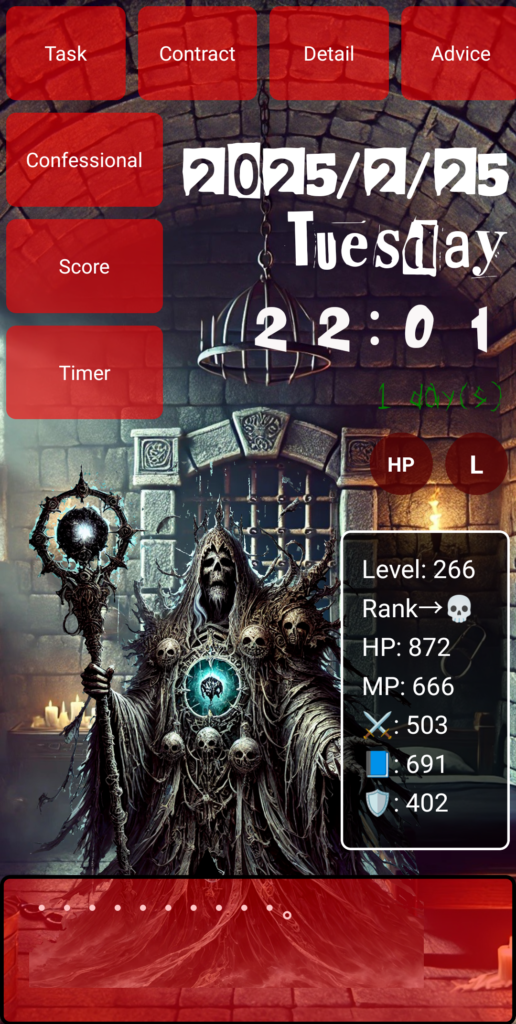
…But before we dive in, take a look at this—this is the app I spent 1,000 hours building from scratch. I started with zero knowledge, and I want to share with you how I got here!
The Beginning of Props Hell
That morning, I just wanted to finish what I left off the previous day—some minor tweaks to the morning check-in button and avatar animation.
But the moment I added a small piece of code to TaskManager.js, the screen froze in red.
"Identifier 'coins' has already been declared"
What? I simply redefined the props I received. What's wrong with that?
One state. One definition.
Me: “I gave you the full code. Why is there a duplicate definition? Check properly.”
ChatGPT: “Thecoinsstate is already declared withuseStateinApp.jsand passed toTaskManageras props. UsinguseStateagain inTaskManagercauses a conflict.”
Me: “So I should delete all theuseStateinTaskManager, right?”
ChatGPT: “No,coinsanddailyTasksshould only be defined inApp.jsand passed down.TaskManagershould just receive and use them.”
The real issue was the lack of a consistent design philosophy about where state should be maintained.
Morning Button and Event Confusion
Then came the next issue: the onClick behavior of the morning meeting button. This was the AI’s suggestion:
<button
className={`morning-meeting-button ${isMorningMeetingActive ? "" : "disabled"}`}
disabled={!isMorningMeetingActive}
onClick={onMorningMeeting} // Just calls the parent function
>
⌛
</button>
Me: “Wait, I always put the alert in TaskManager. Why are we moving it to the parent?”
ChatGPT: “By passing the onMorningMeeting function via props, both the alert and state updates can happen in App.js.”
That made sense at first—until confusion hit again. App.js already had a handleMorningMeeting function. So which one is it? onMorningMeeting or handleMorningMeeting? The naming lacked consistency.
The Moment Everything Got Messy
Receiving props while also declaring the same variable name with useState leads directly to bugs. I didn’t know that, so I angrily asked the AI:
“What’s the right way? Why can’t I reuse the same variable name?”
ChatGPT:
“You’re right to be confused. My guidance was inconsistent and that led to the mess. State should always be managed in one place. Props should be used, not redefined.”
Lessons Learned
- Decide clearly where to use
useState—parent or child. - Never redefine state that's passed in via props.
- Having the same name for props and internal variables is okay—but don’t redeclare them.
- Always know where your functions like
onClick={onMorningMeeting}are defined.
Conclusion: Consistency Saves Everything
A single line of redundant definition led to two hours of debugging hell. But it also taught me the critical importance of consistency in state management and responsibility separation.
As I continue developing, I’ll be reminded of how vital these basic design principles are. And if this series can light the way for someone in their “first 100 hours,” then all this struggle was worth it.
●NEXT
AI App Development from Zero Knowledge – 1000 Hours #15
(👉#1)
●My HP
Check Out the Website I Built Using My 1000 Hours of App Development Experience!
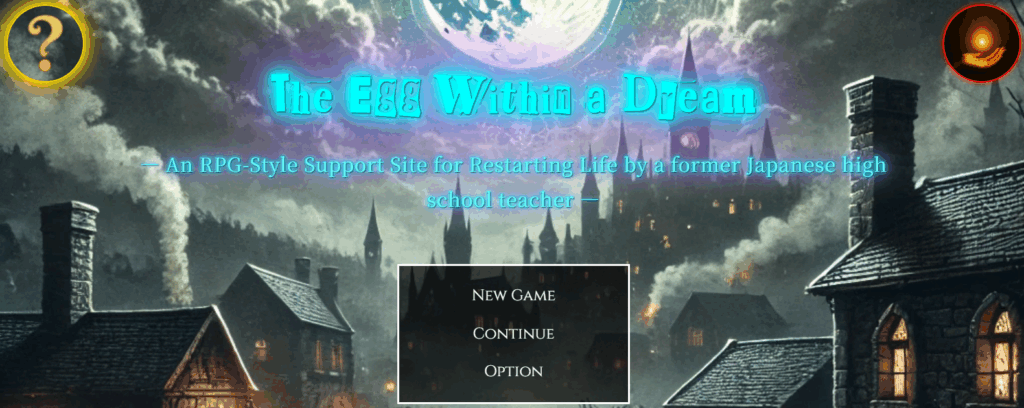
It may look like a game, but it’s actually a website I built after 1,800 hours of development. It was tough, but I gained the skills to build anything.
This site is designed to help people around the world pursue their dreams—using Japanese-style diligence and five key pillars: learning, exercise, sleep, nutrition, and time. I’m living this lifestyle too.
One day, I hope to team up with users who reach their dreams here and take on world-changing projects together.
So—want to chase a big dream with me?
👇 This is who I am—and how I got here. 👇
The Story of a Japanese Former Teacher Who Didn’t Know Himself—Until He Spent 1,800 Hours Creating a Website to Find Out
👇Here’s how to make your WordPress site multilingual👇
[For Complete Beginners] The Fastest Way to Make WordPress Multilingual for Free
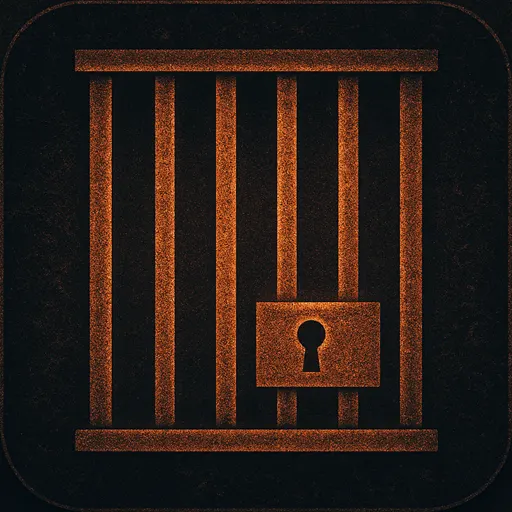


コメント