Summary:
This episode recounts a real-time struggle with a “blood-red screen” full of React errors. From duplicate variable declarations to missing props, it covers classic pitfalls that trip up beginners. Through a back-and-forth with ChatGPT, we explore the debugging process and uncover the core mechanics of props in React. If you’ve ever felt the frustration of being told something is “undefined” when you know it’s there—this one’s for you.
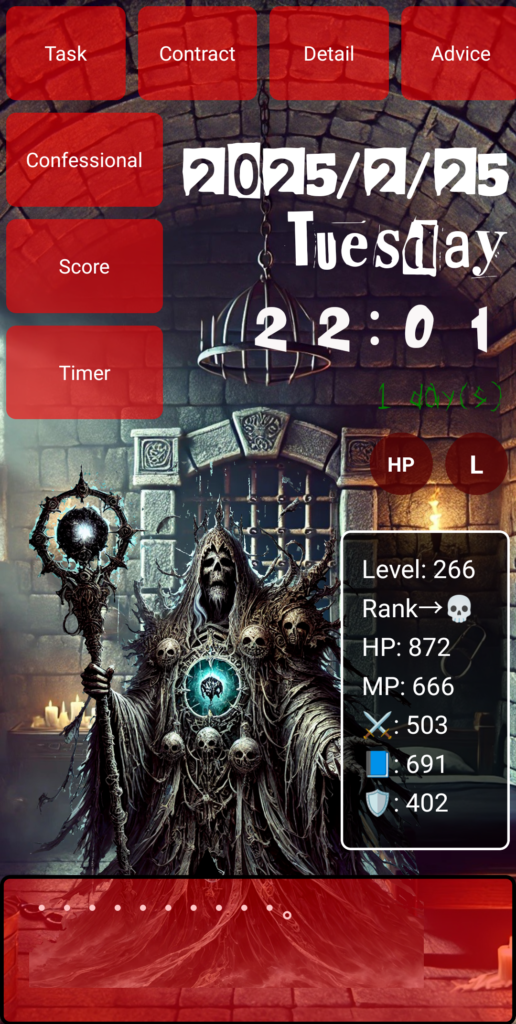
…But before we dive in, take a look at this—this is the app I spent 1,000 hours building from scratch. I started with zero knowledge, and I want to share with you how I got here!
A Red Screen and the “Why, Though?”
One day, a minor tweak led to chaos—a screen drenched in red and error messages like:
props is not definedonMorningMeeting is not definedfalseReportCount has already been declared
Me:
“Huh? I did define those!”
Panicked, I turned to ChatGPT for help.
Me:
“I removed
props, and now I’m drowning in errors!”
ChatGPT:
“If you destructure props, you should use
xxxinstead ofprops.xxx.”
That made sense. Still, it’s that feeling of “But it exists!” that gets you every time.
What Does "Received But Undefined" Even Mean?
My component had this:
{
"falseReportCount": 3,
"setFalseReportCount": "function",
"onMorningMeeting": "function"
}
Yet it still threw an “undefined” error.
Me:
“Look,
onMorningMeetingis clearly on line 99. Why the error?”
ChatGPT:
“The parent component (App.js) might not be passing it down.”
And boom—there it was. In React, props don’t magically appear. They must be explicitly passed down from a parent component like App.js. Otherwise, they're just wishful thinking.
Debugging Reveals Structure
The biggest takeaway? Fixing errors helps you understand how React actually works.
- Defining the same variable with both
useStateand props? That’ll cause a conflict. - Using
props.xxxvs destructuring with{ xxx }—this must be intentional from the start. - Never assume it’s being passed—always check the parent.
These are things you only realize when something breaks. Errors are React’s way of teaching you.
Lessons from Today
- When destructuring props, use
xxxnotprops.xxx - Double-check if the parent component is passing the values properly
- Avoid naming collisions between
useStateand props - Don’t take errors personally—they’re just breadcrumbs
Bonus: Sample JSON-Style Code
{
"falseReportCount": 0,
"setFalseReportCount": "(count) => setState(count)",
"onMorningMeeting": "() => alert('Morning meeting complete')"
}
The moments when code won’t run are the most frustrating. But they’re also the moments that build your real skills. Once again, failure turned out to be the best teacher.
●NEXT
AI App Development from Zero Knowledge – 1000 Hours #16
(👉#1)
●My HP
Check Out the Website I Built Using My 1000 Hours of App Development Experience!
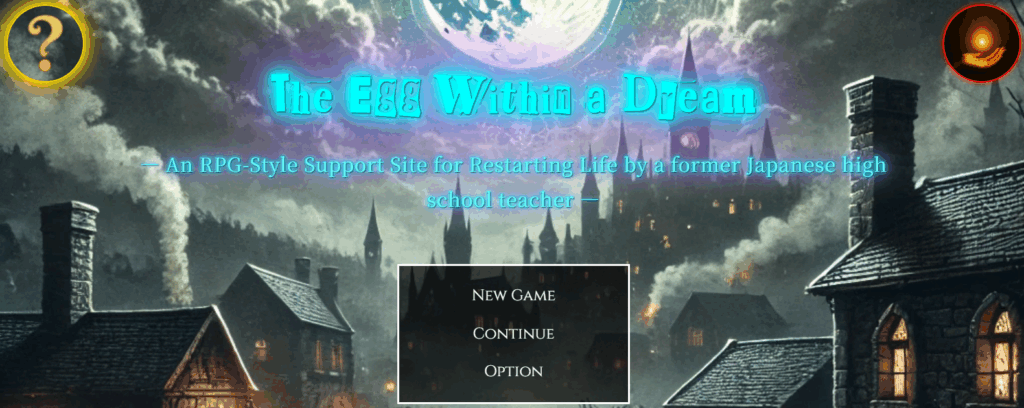
It may look like a game, but it’s actually a website I built after 1,800 hours of development. It was tough, but I gained the skills to build anything.
This site is designed to help people around the world pursue their dreams—using Japanese-style diligence and five key pillars: learning, exercise, sleep, nutrition, and time. I’m living this lifestyle too.
One day, I hope to team up with users who reach their dreams here and take on world-changing projects together.
So—want to chase a big dream with me?
👇 This is who I am—and how I got here. 👇
The Story of a Japanese Former Teacher Who Didn’t Know Himself—Until He Spent 1,800 Hours Creating a Website to Find Out
👇Here’s how to make your WordPress site multilingual👇
[For Complete Beginners] The Fastest Way to Make WordPress Multilingual for Free
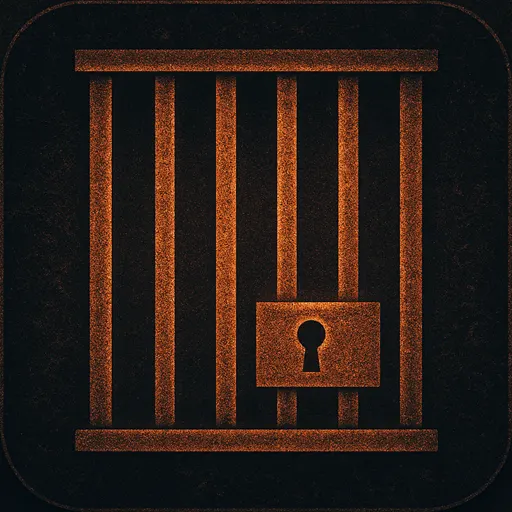

コメント