【Summary】
This entry recounts the real moment I discovered that my GitHub repository was unintentionally set to public. Facing the unsettling thought that "someone might have seen my code," I dove deep into GitHub settings, security awareness, and the purpose of various git commands. For those who feel uneasy about managing their code, this article encourages you to start by simply understanding the basics.
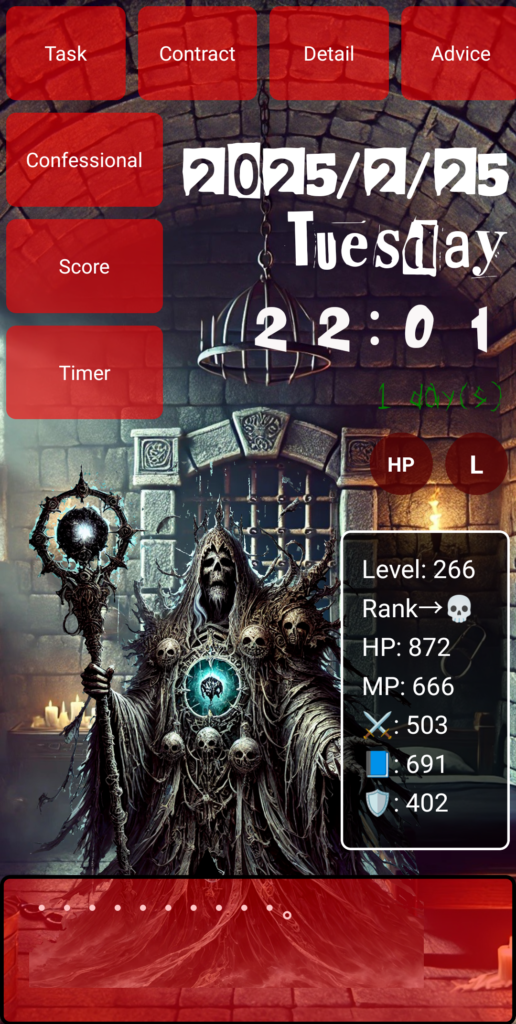
…But before we dive in, take a look at this—this is the app I spent 1,000 hours building from scratch. I started with zero knowledge, and I want to share with you how I got here!
My GitHub Repo Was Public
One day, I noticed that the GitHub repository for my self-developed app was set to Public.
“Wait… was my code exposed? Could it have been stolen?”
A cold sweat broke out.
I immediately consulted AI in this chat.
"Is there a way to check if someone viewed the repo while it was public?"
"I saw the ‘watch’ count was 1—was that you (the AI)?"
I asked those questions over and over.
The AI responded calmly:
"The ‘watch: 1’ refers to you. While it’s impossible to know for sure if anyone saw your repo, you can check some data under GitHub’s Insights > Traffic."
Turning Anxiety Into Action
Following the instructions, I opened Insights > Traffic and found the unique visitors and clone count—both were zero. I let out a small sigh of relief.
Next, I asked, “How do I make the repository private?”
The AI gave me clear steps:Settings > General > Danger Zone > Change repository visibility
With just one click, the “Public” label vanished.
What git push Really Means
This experience helped me truly understand the meaning of git push.
“Does git push mean saving to the cloud?”
“Yes, that’s a correct understanding,” said the AI.
Here’s what I was doing all along:
{
"action": "Save to the cloud",
"steps": [
"git add .",
"git commit -m \"Committed latest code\"",
"git push origin main"
]
}
Until then, I was just blindly following commands.
Now I finally understood why git exists and what it does.
A Newfound Sense of Security
The AI also warned me to check for any API keys or sensitive data in the code.
Thankfully, I hadn’t included any. But if I had, even a short period of public exposure could’ve caused major damage.
A Message to My Future Self—and to You
It’s true. I did think:
“I wish I had been more careful.”
But at the same time, I’m glad I learned something meaningful through this.
Writing code isn’t just about building apps.
It’s about writing code that you can be proud of—code you can protect.
If you’re reading this and wondering:
“Am I managing my code properly?”
Then this article already served its purpose.
And if you’re thinking:
“Maybe I should give this a try,”
That might be the start of your 1000-hour journey.
🌸 Today’s Haiku
A repo exposed
taught me more than perfect code—
fear turns into strength.
●NEXT
AI App Development from Zero Knowledge – 1000 Hours #21
(👉#1)
●My HP
Check Out the Website I Built Using My 1000 Hours of App Development Experience!
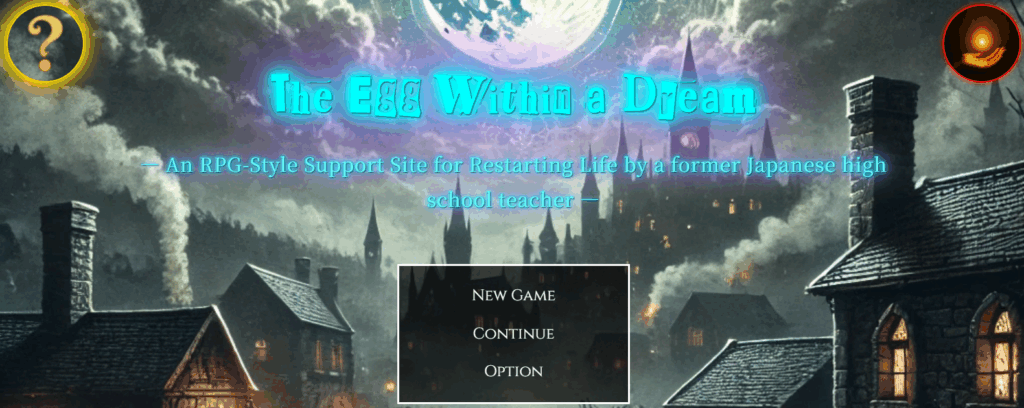
It might look like a game, but actually—this is a website.
I spent 1,000 hours building the app, and then an additional 800 hours (as of May 2025, and I’m still updating it).
It was incredibly tough, but thanks to that, I’ve learned how to do so many things.
I’ll keep updating and improving it, so I’d really appreciate your support!
👇 This is who I am—and how I got here. 👇
The Story of a Japanese Former Teacher Who Didn’t Know Himself—Until He Spent 1,800 Hours Creating a Website to Find Out
👇Here’s how to make your WordPress site multilingual👇
[For Complete Beginners] The Fastest Way to Make WordPress Multilingual for Free
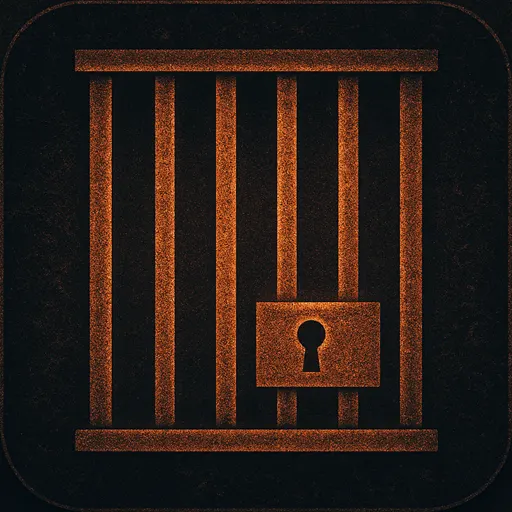

コメント