【Summary】
The "number of false reports" resets to 0 the next day... Why? This article explores why useState in React doesn't retain values after a reload and how I solved it using localStorage. It details the beginner pitfalls and my real debugging journey.
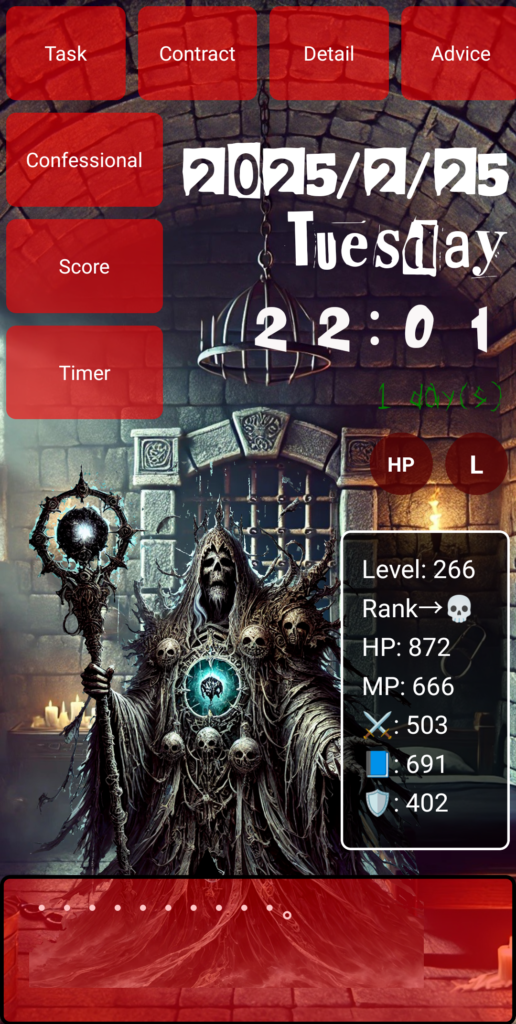
…But before we dive in, take a look at this—this is the app I spent 1,000 hours building from scratch. I started with zero knowledge, and I want to share with you how I got here!
"It was 1 yesterday... why did it go back to 0 today?"
That morning, I opened the page and froze. The “number of false reports” had reset again.
Yesterday, I accidentally clicked the “Correct Report” button and confirmed it by pressing “OK” in the dialog. It showed "1 time" as expected.
I used
setFalseReportCount((prev) => prev + 1)
and the number increased.
But after reloading, it went back to zero.
That meant—it wasn’t being saved.
useState Isn’t Magic
React's useState is convenient. Just write it, and the UI updates. It looks like the value is kept properly—but it’s not.
Everything disappears after a page reload.
That means, all the data I created using useState without thinking was wiped out the moment I closed the page.
Enter localStorage
To fix this, I needed localStorage. With it, you can save values in the browser’s memory, even after the page is closed.
There are only two steps:
① Read from storage
useEffect(() => {
const savedCount = parseInt(localStorage.getItem('falseReportCount'), 10);
if (!isNaN(savedCount)) {
setFalseReportCount(savedCount);
}
}, []);
② Write to storage
useEffect(() => {
localStorage.setItem('falseReportCount', falseReportCount);
}, [falseReportCount]);
With just this, the false report count is safely preserved.
What I Learned
As a beginner, it’s easy to think, “It works, so it’s fine,” or “It’s displaying correctly, so it’s fine.”
But what you really want is “for it to be saved.”
React’s state is only temporary memory.
If you want something to stay, you have to write code to save it.
Persona-Style UI and the Endless Bug Hell
At the same time, I was working on the visuals.
I used CSS to create Persona 5-style speech bubble arrows, applied Expose-Regular font to the date, and added anime-style borders.
But the arrows got hidden due to z-index issues. The font sometimes wouldn’t load.
Error after error.
And yet—that’s what made it fun.
Conclusion
“useState doesn’t save data.”
When I realized this, I felt like I had finally stepped into the world of real developers.
AI and React are great tools—but you can’t rely on them completely.
You need to understand the system yourself, and fill in the missing pieces.
That’s how your app slowly comes to life.
●NEXT
AI App Development from Zero Knowledge – 1000 Hours #8
(👉#1)
●My HP
Check Out the Website I Built Using My 1000 Hours of App Development Experience!
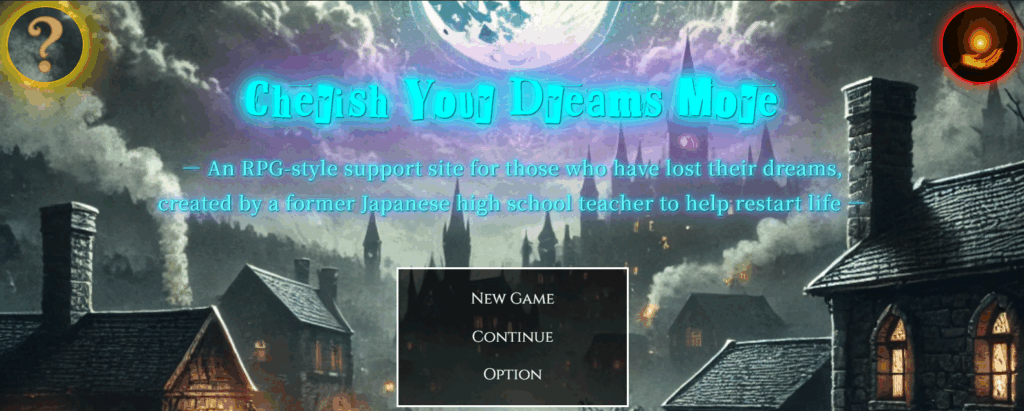
It may look like a game, but it’s actually a website I built after 1,800 hours of development. It was tough, but I gained the skills to build anything.
This site is designed to help people around the world pursue their dreams—using Japanese-style diligence and five key pillars: learning, exercise, sleep, nutrition, and time. I’m living this lifestyle too.
One day, I hope to team up with users who reach their dreams here and take on world-changing projects together.
So—want to chase a big dream with me?
👇 This is who I am—and how I got here. 👇
The Story of a Japanese Former Teacher Who Didn’t Know Himself—Until He Spent 1,800 Hours Creating a Website to Find Out
👇Here’s how to make your WordPress site multilingual👇
[For Complete Beginners] The Fastest Way to Make WordPress Multilingual for Free
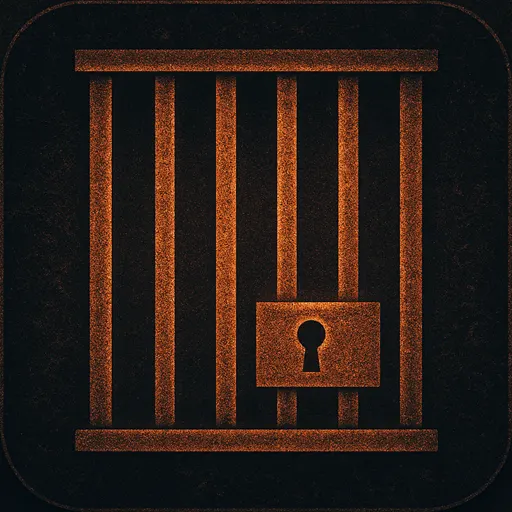
コメント