Summary
In this installment, I dive into one of the most frustrating parts of app development: CSS chaos. Though the changes may seem minor—button alignment, date display, and scroll behavior—they hold the power to completely break the user experience. I battled a bug where elements refused to scroll properly, only to discover that a single line of position: fixed was to blame. This is a raw and real record of me oscillating between fury and logic while trying to pinpoint the issue—something many developers will relate to.
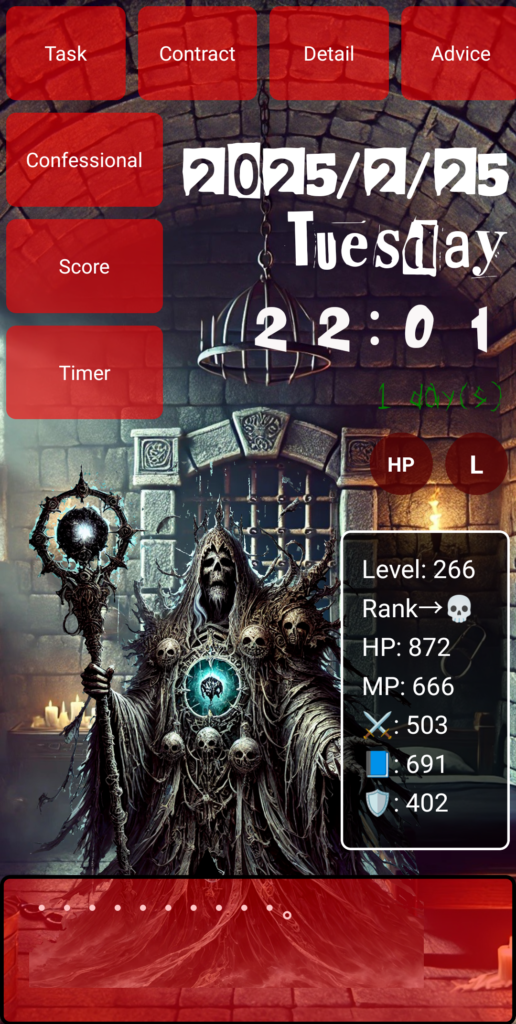
…But before we dive in, take a look at this—this is the app I spent 1,000 hours building from scratch. I started with zero knowledge, and I want to share with you how I got here!
“Why is this button stuck on screen?”
Take the morning meeting button or the “Task Completed” button. They seemed fine at first. But when I scrolled, they stayed glued to the screen. Everything else moved—except those.
I asked ChatGPT:
“Why are these fixed in place? Changing the CSS for
.navigation-buttonsshould fix it, right?”
But ChatGPT replied:
“There may be a
position: fixedon.date-containeror similar elements.”
...Excuse me—isn’t it your job to check, not guess?
Don't Predict. Confirm.
Frustrated, I took matters into my own hands. I scoured every CSS file in Git. And there it was:
.date-container {
position: fixed;
top: 10px;
right: 20px;
}
That was the culprit. I asked a clear question: “Why doesn’t the date scroll?”
And all I got was “It might be this.”
AI sees the whole codebase—so why can’t it give a definite answer?
Precision Over Guesswork
I gave clear instructions after confirming the issue:
Change
position: fixedtorelativeto let it scroll.
Move the morning meeting button to the left. Stack the correction and completion buttons vertically. Slightly overlap them with the task container.
And this is the JSON result:
{
"navigation-buttons": {
"position": "relative",
"display": "flex",
"flexDirection": "column",
"alignItems": "flex-end",
"marginTop": "-40px"
},
"task-button": {
"marginBottom": "10px",
"zIndex": "5"
},
"morning-meeting-button": {
"alignSelf": "flex-start"
}
}
Just a few lines of CSS fixed everything.
And yet, I had to go through dozens of back-and-forths to get here.
Anger Can Be a Fuel
Yes, I was angry. But I learned a few truths in the process:
- The more complex your codebase, the less accurate ChatGPT’s guesses
- Never settle for vague answers. Ask again. Dig deeper.
- Every bug has a reason. Guessing will get you lost.
And Still, I Continue to Build
Every frustrated “Are you serious right now?” is recorded in this chat history.
But even so, I chose to walk this path with AI.
Because I know:
On the other side of frustration lies real strength.
And that’s the kind of app I want you to try.
If you’ve ever thought, “Maybe I should build something too,”
you’ve already taken the first step.
So—
Will you do it, or won’t you?
Ask yourself.
Today’s Haiku
Misaligned buttons—
So too drifts my weary heart,
At two in the night.
●NEXT
AI App Development from Zero Knowledge – 1000 Hours #19
(👉#1)
●My HP
Check Out the Website I Built Using My 1000 Hours of App Development Experience!
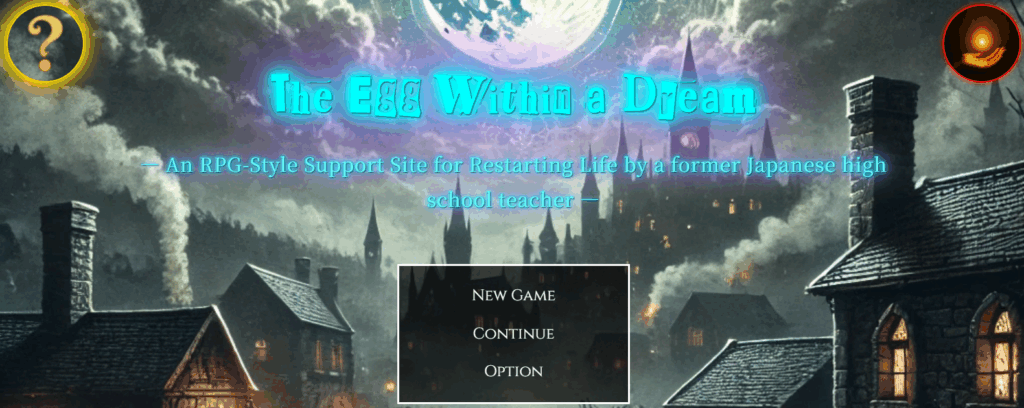
It might look like a game, but actually—this is a website.
I spent 1,000 hours building the app, and then an additional 800 hours (as of May 2025, and I’m still updating it).
It was incredibly tough, but thanks to that, I’ve learned how to do so many things.
I’ll keep updating and improving it, so I’d really appreciate your support!
👇 This is who I am—and how I got here. 👇
The Story of a Japanese Former Teacher Who Didn’t Know Himself—Until He Spent 1,800 Hours Creating a Website to Find Out
👇Here’s how to make your WordPress site multilingual👇
[For Complete Beginners] The Fastest Way to Make WordPress Multilingual for Free
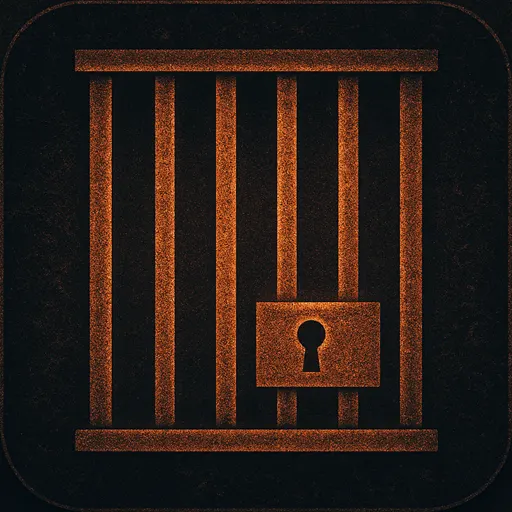

コメント