Summary (Rough Outline)
"Why? I defined it, but still an error?" "I followed AI's instructions, so why doesn’t it work…?"
This was a week full of confusion and frustration. Yet through trial and error, I slowly began to understand the mechanics of CSS and React. The relationship between parent and child elements in margin-top, the mystery of misaligned placeholders, and even the limits of AI became apparent. In the end, I found myself oddly moved by a purple hex code.
Sometimes, you don't learn tech through theory—you feel it.
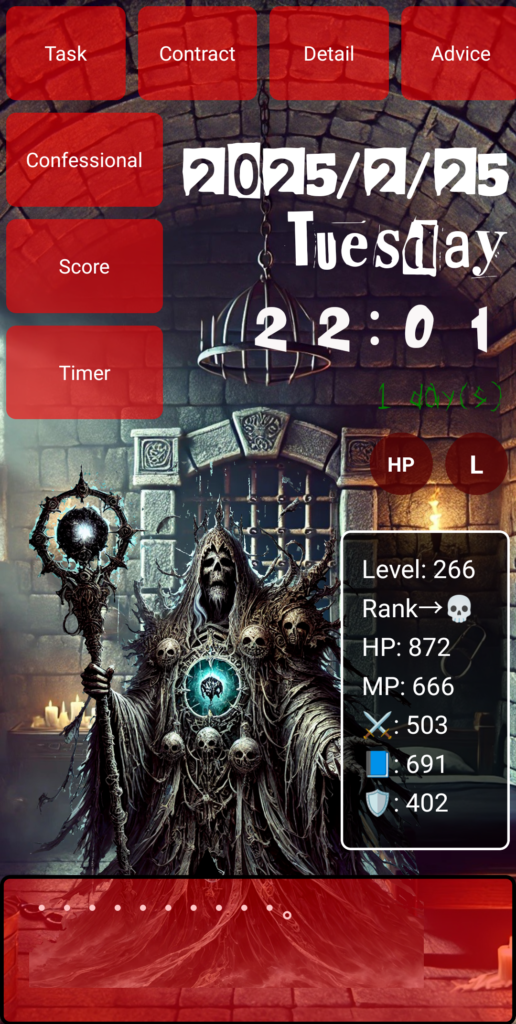
…But before we dive in, take a look at this—this is the app I spent 1,000 hours building from scratch. I started with zero knowledge, and I want to share with you how I got here!
"Another error? And now it says 'setCoins is not defined'? No, I did define it!"
This week started with frustration and continued with chaos, as I was tossed around by React and CSS. My motivation was strong—but the code was not cooperative.
Learning About Life from margin-top
First, I struggled with adjusting the avatar’s position.
When I applied margin-top to .avatar-container, both the avatar and its speech bubble moved together. But when I set it on .avatar-image, only the avatar moved.
That’s when it finally clicked—"Ah, this is what they mean by a 'parent-child relationship.'"
In the world of CSS, the relationship between parent and child elements changes everything. A parent’s styles affect its children, even if each child has individual rules. Experiencing that firsthand was a major step in my growth.
The Placeholder Trap
Next came the placeholder inside the comment input field.
Once I changed the text per task, the left alignment became inconsistent... even though the right side stayed neatly aligned. Why only the left?
Reviewing my CSS, I realized it was small style settings like box-sizing and padding that influenced the appearance.
Until then, I thought these properties were just vague things that seemed to work. But now I understood—they had real, specific meaning.
Even AI Has Its Limits
ChatGPT told me, "This code will work," so I pasted it in.
But somehow, the task name and the input field ended up switching places.
From that mistake, I learned:
AI doesn’t give you the shortest path—just a reference point.
I needed to check the actual display with my own eyes and ask myself, "Is this how it’s supposed to look?"
AI doesn’t replace that human judgement.
Taking a Breather in the World of Color
Once I got a bit more confident, I wanted to have fun with background and input field colors.
When I saw that #880088 gave me a "poisonous purple," I couldn’t help but smile.
It scratched my inner middle schooler’s itch for something dramatic.
It amazed me how just six characters could change the whole feel of a screen.
Conclusion: Each Confusion Deepens Your Understanding
Problems keep coming. But with every one, I feel like I understand a little more.
This app is meant to help users build habits. But right now, I’m the one building habits:
the habit of writing code, the habit of researching and learning, the habit of trying and failing.
With every error, I become more of a developer.
Believing in that, I’ll keep taking another step forward.
●NEXT
AI App Development from Zero Knowledge – 1000 Hours #5
(👉#1)
●My HP
Check Out the Website I Built Using My 1000 Hours of App Development Experience!
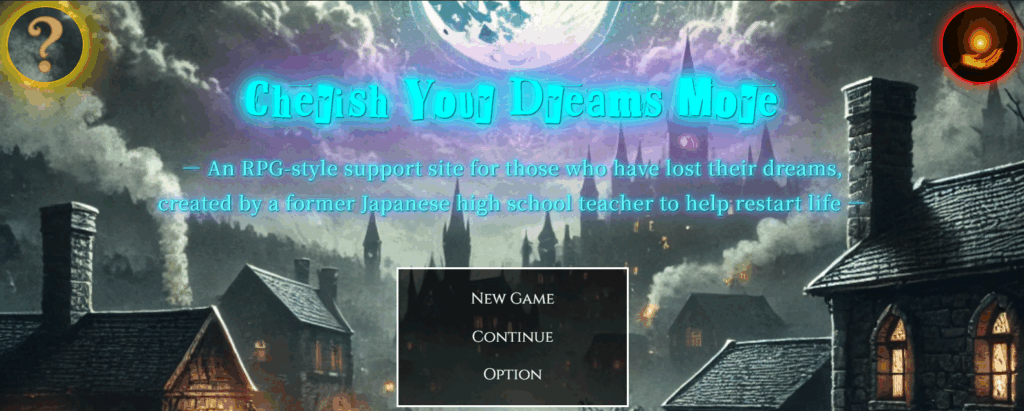
It may look like a game, but it’s actually a website I built after 1,800 hours of development. It was tough, but I gained the skills to build anything.
This site is designed to help people around the world pursue their dreams—using Japanese-style diligence and five key pillars: learning, exercise, sleep, nutrition, and time. I’m living this lifestyle too.
One day, I hope to team up with users who reach their dreams here and take on world-changing projects together.
So—want to chase a big dream with me?
👇 This is who I am—and how I got here. 👇
The Story of a Japanese Former Teacher Who Didn’t Know Himself—Until He Spent 1,800 Hours Creating a Website to Find Out
👇Here’s how to make your WordPress site multilingual👇
[For Complete Beginners] The Fastest Way to Make WordPress Multilingual for Free
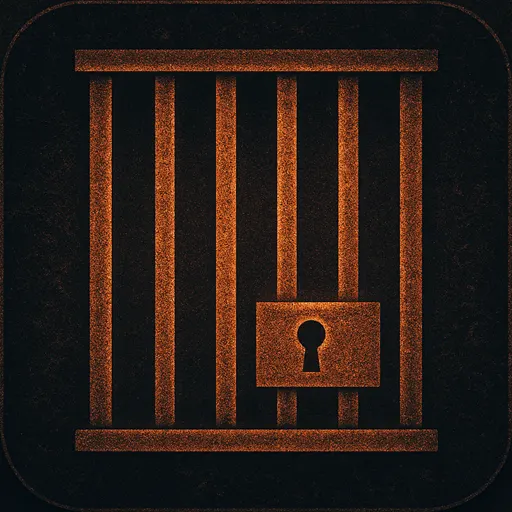

コメント